Fractal Studio
The Fractal Studio consists of a web interface where you can model your applications.
An application starts as a project. Each project is linked to your own (private) Git repository, for example at GitHub.
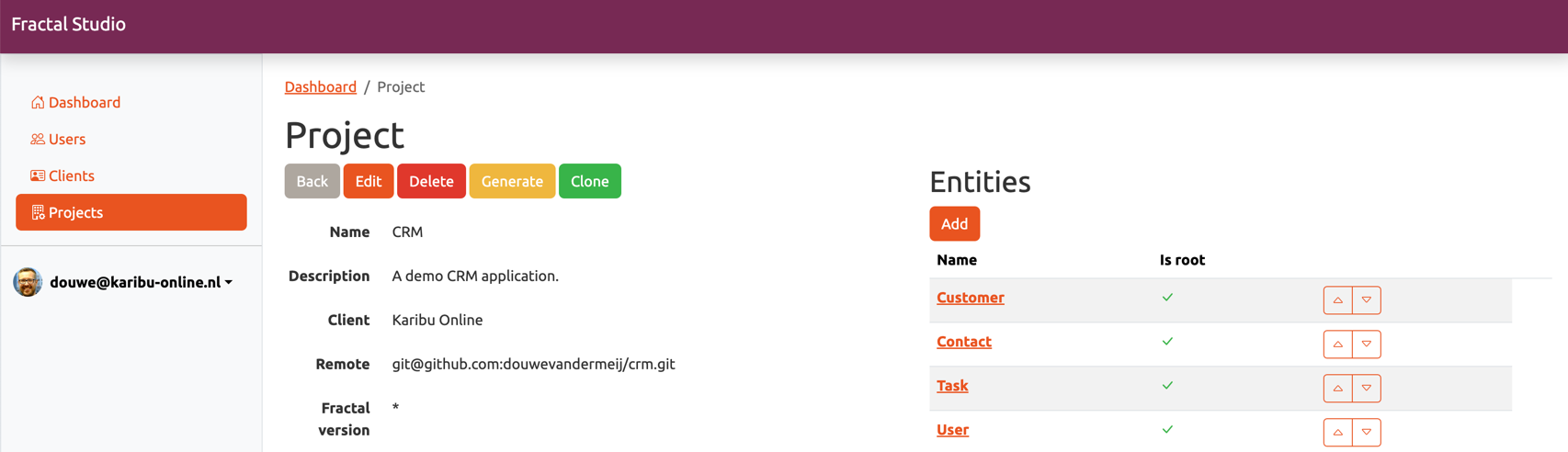
Screenshot of a project in Fractal Studio
A project contains entities. An entity is a data object with identity (a unique "id" field). In Domain-Driven Design (DDD), entities are encapsulated in so-called aggregates. In practice, most aggregates have only one entity. Therefore, Fractal Studio omits the aggregate but does feature an entity to be a root-object. An entity being a root object indicates that it can be treated a as a single unit for data changes.
Entities not being root-objects are used downstream in other root-objects as related fields or collections.
All entities by default have CRUD (create, read, update, delete) functions. On top of that you can define your own custom commands and queries. Making a change to an entity typically is a command, just reading data (without modifying anything) typically is a query.
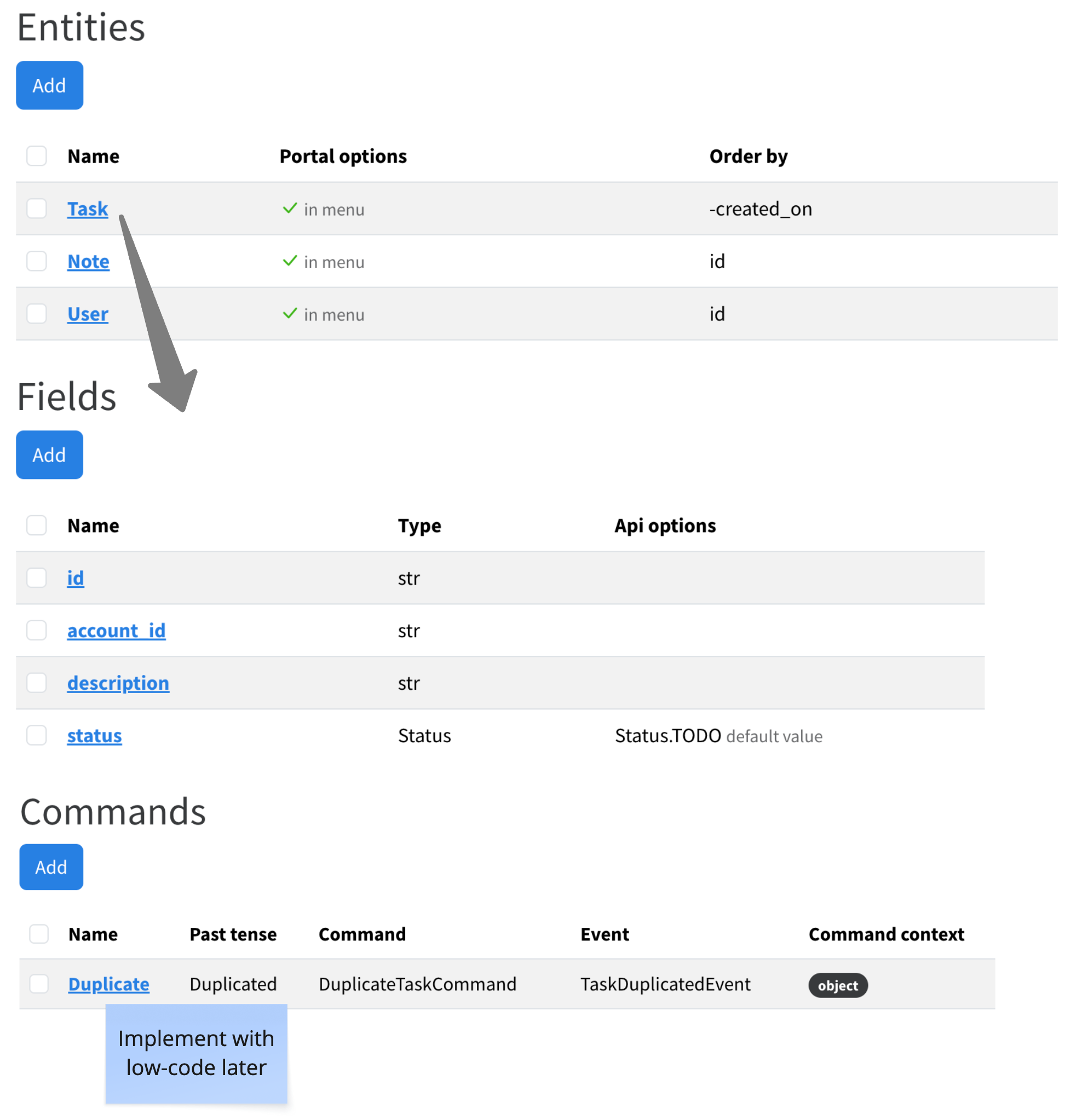
Screenshot of a editing an entity in Fractal Studio
Apart from entities, fields and commands, there's a big change your application need to interface with an external service.
The service interfaces can be defined in Fractal Studio.
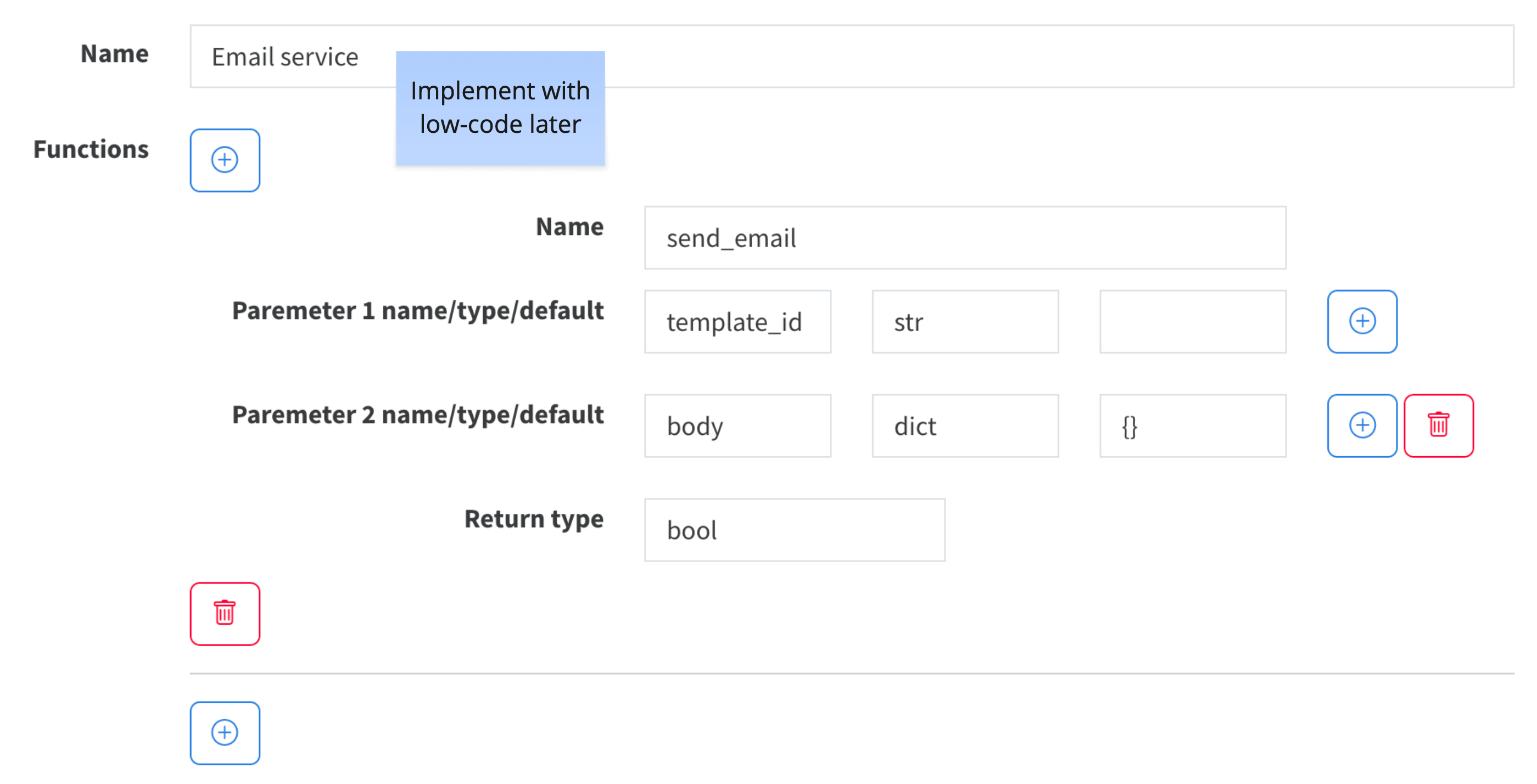
Screenshot of a project in Fractal Studio
While modeling your application you also need to take care of roles and permissions for the users of your application.
Fractal Studio contains an advanced roles and permissions editor with all your defined entities, commands and queries.
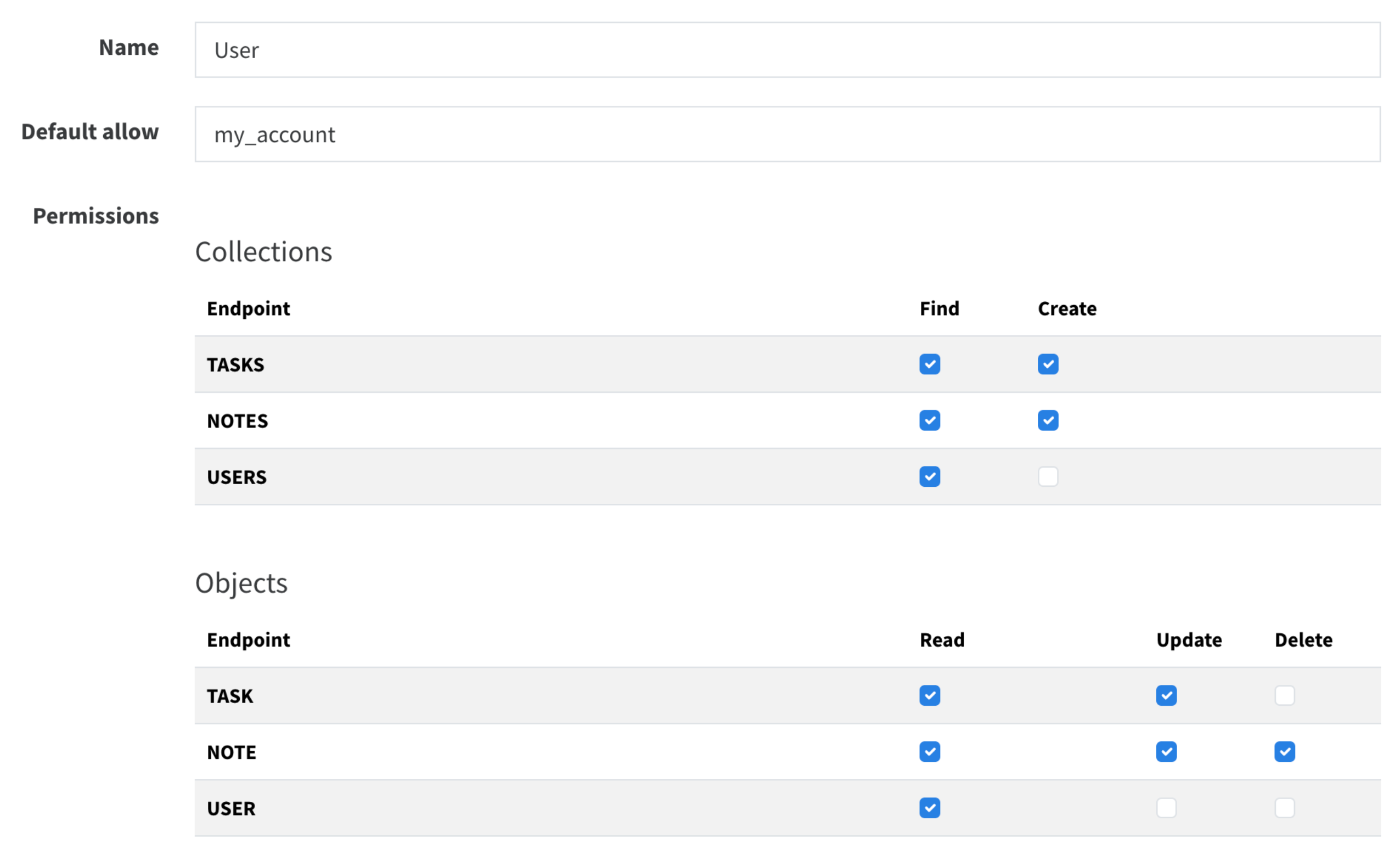
Screenshot of a project in Fractal Studio
When ready, you can start the forge by clicking the "Generate" button. This will produce code straight into your Git repository.
